Editor's review
Smart PDF Bookmarks 3.9 is a smart way to create, manipulate, and delete bookmarks that are present in your PDF document. It is a software application exclusively for PDF users who are into daily usage with PDF files through which they can easily carryout different functions related to bookmarking PDF documents. This utility comes with several features making it a worthy tool for every one plus score way above what other applications proffers. The interface of this application is created in a way that suits even the most novice users as well as pro user equally. Smart PDF Bookmarks is an extremely light application that doesn’t messes up with your system file of normal execution of your computer.
With Smart PDF Bookmarks you can easily add bookmarks and setup a bookmark hierarchy. You just have to select a level, click Add bookmark and then type the bookmarks name which you want to give. On each PDF document bookmark you can assign a page by selecting any bookmark and selecting the page number thereafter click set. This tool enables you to specify each of the bookmark hierarchy by adding or editing or deleting the bookmarks which are present on PDF document. Now it will be really difficult for you to find out the relevant bookmark or find the bookmark that seems important to you just going via the hierarchy and sorting them one by one. So to make this searching really simple and effective, it offers the search feature where you just have to type the name of the bookmark in box provided as Find bookmark; and then as soon as you click the bookmark it will provide you the bookmark within seconds.
Smart PDF Bookmarks certainly will help you to do all the things you want to with your bookmarks for your PDF documents. And owing to all it provides we give it 3 stars on 5.


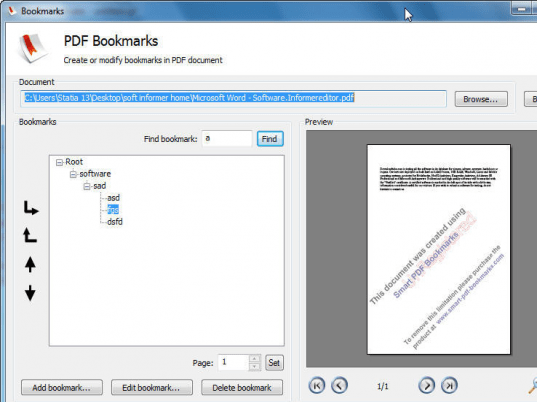
User comments